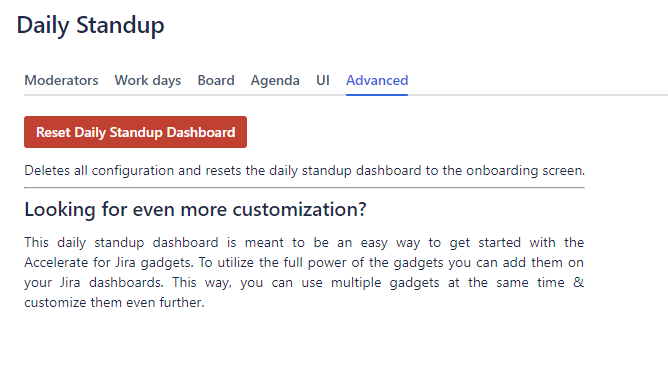Deleting a Daily Standup Dashboard
You can delete & reset a daily standup dashboard in the configuration menu:
- Visit your Daily Standup Dashboard in your Jira project
- Press the "..." button in the top right of the page
- Select "Configure"
- Select "Advanced"
- Click "Reset Daily Standup Dashboard"
The daily standup dashboard and all its data will be removed. You can set it up again by refreshing the page.